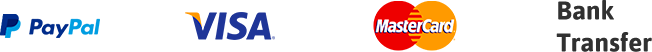Mixing
Mixing is treating all the elements of a track individually to get the greater result of each section, and then joining all the pieces in a coherent balance.
This is the step that glues the details of a song to make them become a total, a single stereo wave.

Mastering
Mastering is the process of preparing an audio mix for its distribution. It is the final step on which a track gains body, presence and definition.
Here is when a well mixed track becomes a single, coherent masterpiece.
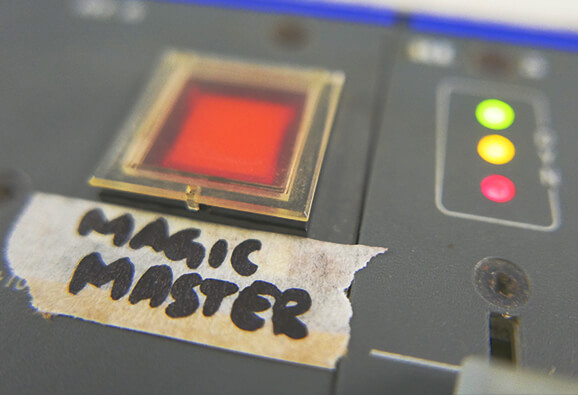
Stem Mastering
Stem mastering is a hybrid between mixing and mastering. It is mastering a track by sections, that way there’s still space to work on the trickiest elements before finishing the track.
Problems getting your kick or bass clean? This is what you need.

So, you have your track done...
...AND YOU NEED MASTERING
You only have to bounce the premaster of your track.
...AND YOU NEED STEM MASTERING
Bounce your track in 8 separated stems: kick, bass/sub, beat, main elements... And send us also your premaster of the song for reference.
...AND YOU NEED MIXING + MASTERING
Bounce your stems as separated as you can but keep always separated kick, bass/sub and reverb sends/returns in different stems, then gather the rest by families. You need to bounce also the premaster.
Sending the files
Done bouncing? Drop all your files in a blank project to listen to them and check that everything is correct. Then name all your files by its content and pack them all in a ZIP or RAR file and send it over to info@pobla.es using WeTransfer or any similar platform.

How to Pay
Once we check the files we will send you a link where you’ll be able to make the payment.
We need your name, address and ID number (VAT, passport, etc.). In all cases payment must be made in advance.